Logging Into Trocaire Library Databases from Off-Campus
STEP 1: Go to the Library homepage https://library.trocaire.edu (please note: it’s essential that you access the library databases from our homepage and not from some other link on the web).
STEP 2: To search for a database by subject or access a specific library database, scroll down to the Researching Your Topic section:
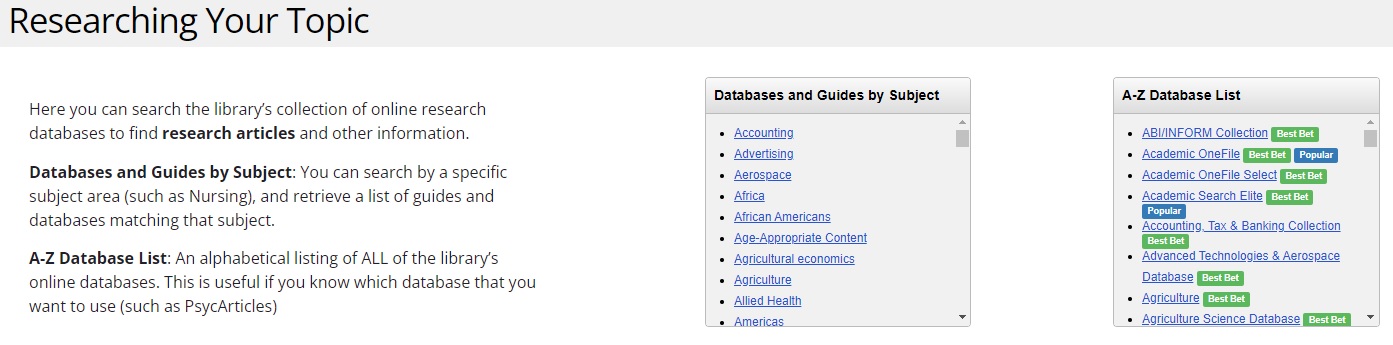
STEP 3: Once you select a specific database, you’ll come to our Trocaire College Login Page. Please follow the on-screen instructions and enter your Trocaire email credentials (use your updated password if you’ve recently had to update it) in the spaces provided:
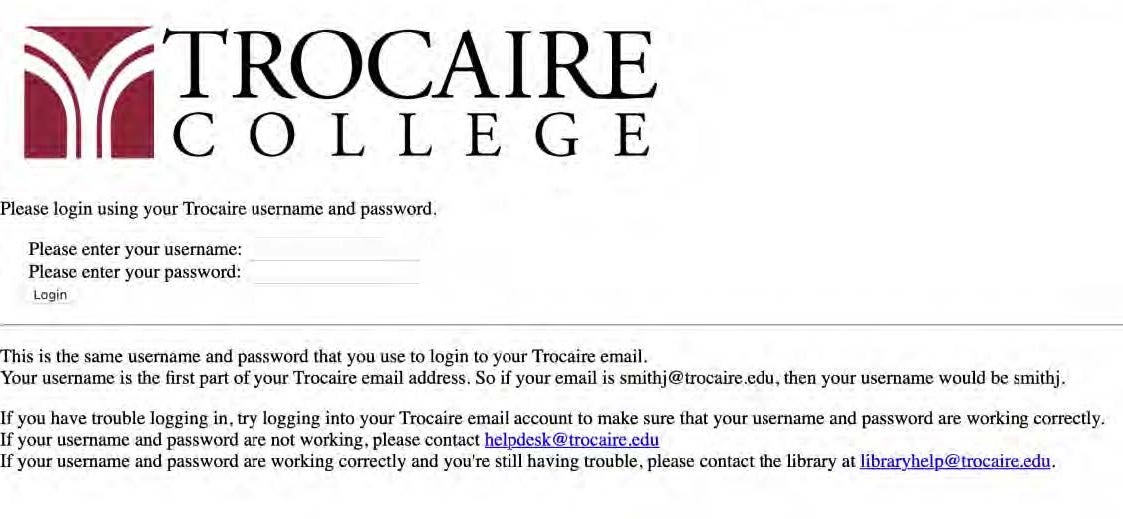
STEP 4: Once you’ve followed the instructions on the login page and correctly entered your Trocaire email information on this specific login page, you’ll be logged in to the database that you’ve selected (see example database screenshot below):
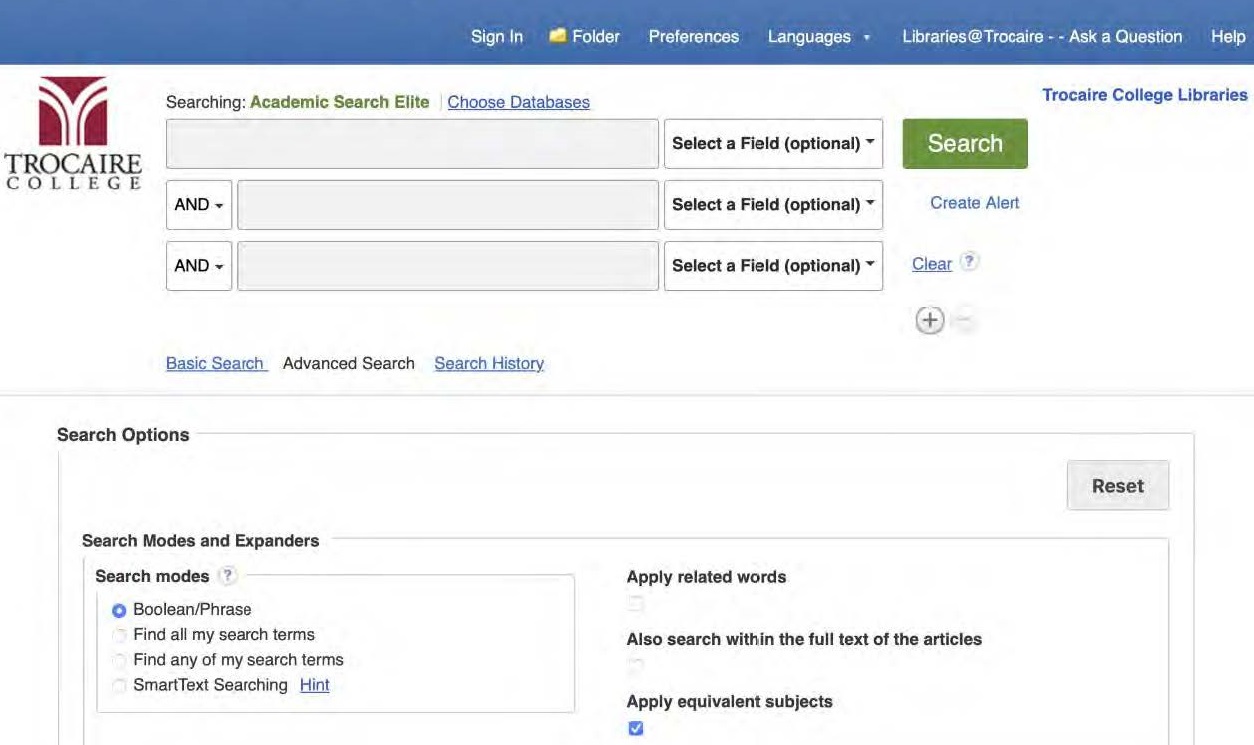
PLEASE NOTE: Community Users and Alumni do not have access to library databases from off-campus.

